How To Make Your First Blog Post
Welcome to how to write your first blog post! We have planned, prepared and set up your blog. We have themed it and done our audience research. Today is the day to begin writing!
It's the first day of your journey as a writer. All the planning and setup to this point has been to prepare for writing your first blog post.
If you have never published anything online before, it's a big moment!
This chapter is all about writing that very first post.
We cover the many different post types, how to set up your first post, how to format it, writing outlines, crafting a compelling introduction, editing and proofreading, basic blog post SEO and everything we consider vital to your success.
We have used our combined blogging and writing experience and laid it all out here for you to use. Our lessons learned, sage advice and what we consider best practices for blogging.
All designed to help you write your first blog post and be proud of it.
So, without further delay, let's get started!
- Writing Your First Blog Post
- Type of Blog Post
- What Your First Blog Post Should Be About
- Planning Your First Blog Post
- Things to Keep in Mind When Writing a Blog Post
- Final Thoughts
Writing Your First Blog Post
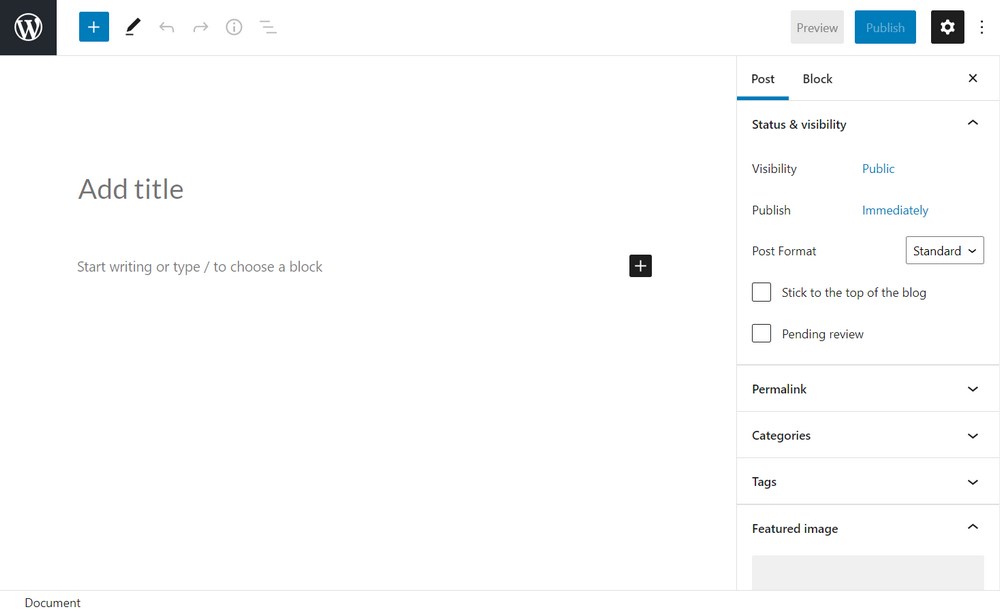
The beauty of blogging is that there are only a few rules you need to follow and even those can be flexible. You can write what you want, how you want, when you want.
But. The more organized you are and the more you consider your end goal and audience, the more successful your blog will be.
Yes, a blog can offer total freedom of expression. But if you want it to achieve something, for a business, your hobby, club or something else, you need to consider the audience.
We're going to impart one of the best pieces of advice about blogging and writing for the web that anyone has ever given us.
'It isn't about you. It's about your audience'.
Those two short sentences sum up why some bloggers are more successful than others. In essence, it tells us to never, ever forget who we're writing for. Your audience should be at the center of everything you write.
You should always plan to give the audience what they want. Write in a tone of voice they will respond to. Use language they are familiar with and use blog post types they know and love.
You know all that time we recommended spending on audience analysis in earlier chapters? This is why!
Your blog may be an outlet of expression and a portal to the web where you can create a community and build a following, but it isn't about you.
Type of Blog Post
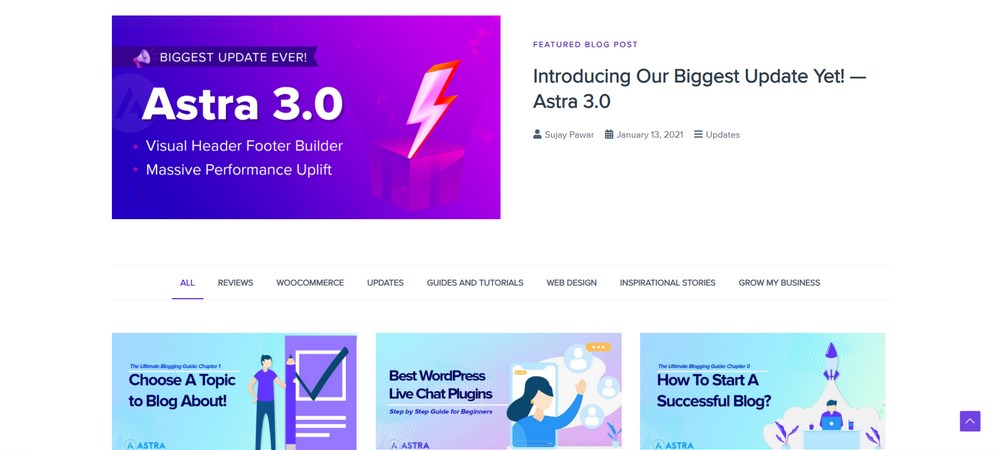
There are several types of blog post you'll want to become familiar with. The more types of post you offer, the more interest you generate.
Audiences thrive on innovation, variety and entertainment. Give them the same thing with the same formula all the time and they will quickly get bored.
The main types of blog post include:

Hello! My name is Sujay and I'm CEO of Astra.
We're on a mission to help small businesses grow online with affordable software products and the education you need to succeed.
Leave a comment below if you want to join the conversation, or click here if you would like personal help or to engage with our team privately.
List Posts
List posts, or 'listicles' as they are also known are those posts we see that are 'The Best Digital Marketing Podcasts Worth Listening to in 2021' or '10 Powerful Email Marketing Tools to Increase Your WooCommerce Sales'.
They take a core concept of solving problems, offering options or promoting products and outline them in a list format. These are incredibly popular post types and work well for SEO and on social media.
How-to Posts
How-to posts are also popular because they solve problems. For example, our 'How to Accept Payments Online With Your WordPress Website in 2021' offers actionable advice on a subject we know a lot about.
Here it's more about how you say it than what you say. How-tos have to be logical and easy to follow in order to let readers of all skill levels solve their particular issue. You should also include illustrative images to help readers who learn better by seeing rather than just reading.
Tutorials and Guides
Tutorials and guides are similar to how-tos but will generally cover more than one problem. They can also be about much more than problem solving.
Our, 'How to Create a WordPress Child Theme, Step by Step Guide' and 'The Complete Guide to Setting up Online Store Using WordPress and WooCommerce' blog posts are excellent examples of tutorials and guides.
Review Posts
Reviews are fantastic as long as you really know what you're talking about. To be able to effectively review, you need to know the subject well. Readers will quickly identify someone who is just writing from reference so save these for subjects you know a lot about.
You can review anything as long as you're as impartial as possible and make it clear when you have a vested interest. In '20 Best Automotive Car Dealership WordPress Themes 2021' we review WordPress themes, including our own Astra.
We make it clear that Astra is our product and try to be as fair and as impartial as possible when reviewing the others. You need to do the same, otherwise your audience won't trust you.
Roundup Posts
Roundup posts are usually a collection of topics within a particular subject. It could be a collection of tips to achieve a specific goal, a collection of reviews or interviews all with the same opinion or view.
You can use something as simple as collecting questions on a similar topic from Quora or ask influencer in your industry for their opinion on a particular subject. It's entirely up to you.
Interview Posts
Interview posts are very popular. The main challenge is gaining access to a popular figure and coming up with interesting questions to ask them. To make a success of an interview post, your questions have to be insightful, interesting and not your usual 'how did you get started in…' type questions.
Boring questions encourage dull answers, which will make a very poor interview. Only consider interviews if you have access to figures people will want to hear from and can ask questions people will want to know the answers to.
Infographic Post
Infographic posts were huge in 2019/2020 but have waned somewhat since. They are still popular but don't draw the crowd or the comments they once did.
If you're good at graphics or know someone who is, infographic posts are excellent ways of communicating concepts or complicated ideas in an accessible way. Many of us are visual learners and infographics feed into that.
What Your First Blog Post Should Be About

We firmly believe that you should begin your blog in the same way you would begin any new relationship. With an introduction.
Whenever we meet somebody new in almost any situation, we tell each other who we are, why we are there and perhaps what we do.
The format is largely the same across cultures whether it's a formal or informal meeting. That makes it ideal for your first blog post.
Writing your first blog post should ideally cover:
- A friendly introduction covering who you are
- What you do
- What the blog is going to be about
- What you hope to achieve
- How often you'll be blogging
You can then expand into what makes you qualified to write the blog, your background in your chosen subject, your skill level, years of experience and all those things that establish credibility.
If you're new to the subject, admit it. You can then welcome everyone along for the ride so you can learn and develop together.
Planning Your First Blog Post
We have talked before about planning your posts and coming up with a content schedule. Writing your first blog post should use a condensed version of that.
You will eventually come up with your own process for developing blog ideas and coming up with topics. In the meantime, here are a few things to bear in mind.
Write for Your Audience
Remember we said earlier that writing a blog isn't all about you? That's where this piece of advice comes in. You need to understand your audience and write for them. It's them who will be reading your blog, not you.
Your audience should be in the front of your mind every time you sit down to write. Every word, every sentence should be crafted to appeal to them. You will obviously put your own influence in there but your audience should always be front and center.
Keep a Notepad Around
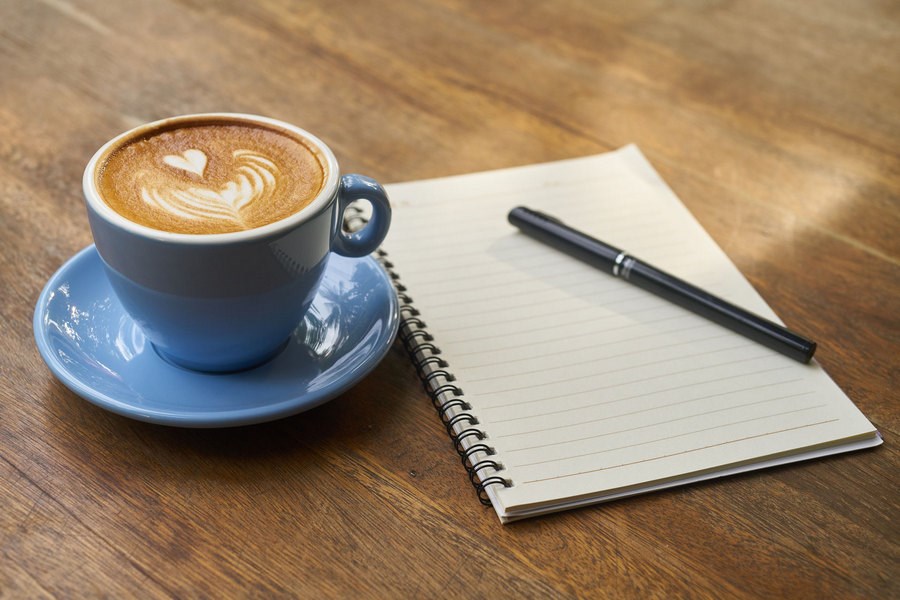
Use pen and paper or use an app, it doesn't matter. Always have something with you to record ideas for blog posts. Inspiration comes at any time so you need to be able to record them for later exploration.
If you're always looking for inspiration for blog post ideas, Ryan Robinson's blog can help. His post, 201 Best Blog Post Ideas has enough inspiration to last an entire year and then some!
You could have the best memory in the world but you will often forget that amazing idea you came up with while walking the dog or shopping for groceries. Recording them at the time means you'll never forget inspiration when it comes.
Identify Keywords
SEO is always a consideration in blog writing but it should always take a back seat to entertaining your audience. Nevertheless, if you want your blog to gain an audience, you're going to need to rank.
Perform keyword research on your topics to identify popular terms and try to weave them invisibly into your blog post wherever possible.
To rank your blog or website as a whole, read this WordPress SEO guide.
If you're looking for a WordPress SEO plugin to help you rank, we can help with that too.
Write an Outline
You won't always need to write blog post outlines but sometimes you will. Outlines help when you're trying to tackle longer posts or more complex ideas. They help you organize your thoughts so they will unfold in a logical way.
Blog post outlines can be as simple as sketching out the idea and sub-headings or in loosely writing the entire post. There is no hard and fast rule here. Just do whatever works for you.
Write an Attractive Introduction
A blog post introduction should cover the what, why and how of your post. It should also briefly outline what the post covers, what the user will see or learn and then include a hook to draw them in.
If you look at the introduction of this post, we outlined what the post was about, what we would cover, what you would learn and then added a hook about successful blogging to keep you reading.
Use something similar in your own posts to draw in the reader.
Proofread and Edit Your Post

'Edit twice and publish once.' That's another piece of sage advice we picked up over the years.
Proofreading and editing are just as important as writing, if not more so. Proofreading ensures your punctuation, spelling and grammar are on point. Editing checks the readability, sentence construction and accuracy.
We recommend writing your blog post and then leave it overnight before editing. You would be amazed at the number of errors and inconsistencies you pick up after a good night's sleep!
If you have the luxury of time, leave the post for a few hours or another night and edit again. Only then should you publish.
If you have the luxury of having someone else edit, all the better. If you don't, leaving it overnight is a very effective way to minimize mistakes.
Write a Catchy Title
Blog post titles are almost a science in themselves. They have to be compelling, instructive, interesting and include your main SEO keywords. All within 6-10 words.
There are hundreds of blog posts telling you how to write the perfect headline so we won't labor the point here.
What we will say is never mislead the reader. If you promise an ultimate guide to something, make sure you deliver the ultimate guide. The audience will forgive a lot but they will never forgive being misled!
Put the Target Keyword in the Slug
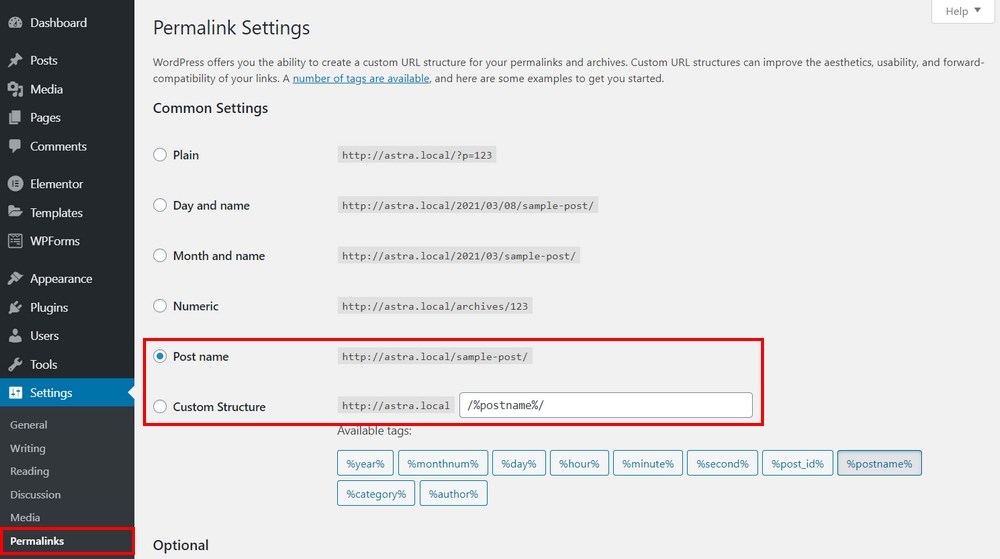
The 'slug' is the end part of your blog post URL. For example, in https://wpastra.com/what-is-a-domain/, the slug is 'what-is-a-domain.
Slugs can help your SEO by including keywords, help the reader understand what the blog post is about and make the URLs more appealing to human readers.
If you use WordPress, you can choose how your URLs are displayed in the Permalinks window under Settings in the dashboard. Set it to post name or use '%postname% and your slug will be more descriptive to the user.
Include a Call to Action
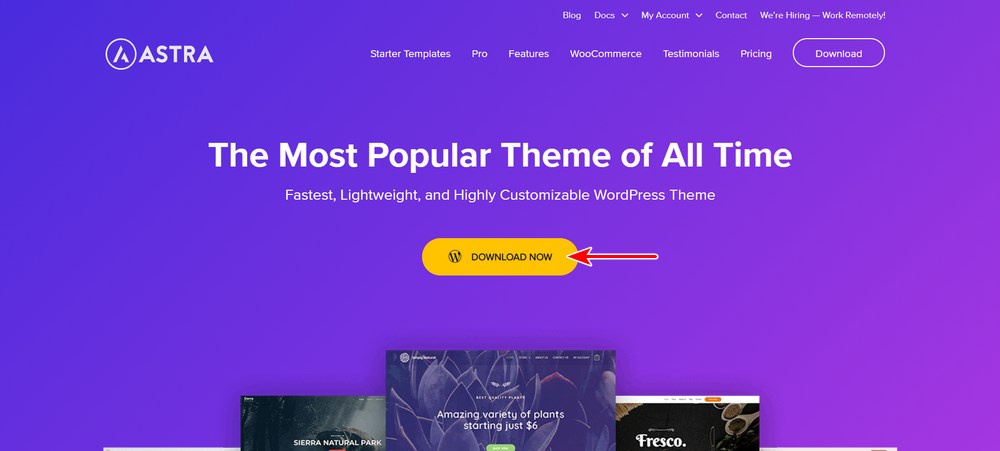
A call to action can be useful in guiding your readers in a particular direction. For example, on our own website, we use a simple 'Download Now' call to action as we want people to download and use Astra as their WordPress theme.
Your call to action should include whatever goal you have for your blog.
It can include:
- Sign up for a newsletter
- Buy a product or service
- Download the app or theme
- Register to join
- Schedule a free consultation
- Access limited content
- Or something else entirely
Only include a single call to action in any blog post and keep it in line with the overall ambition of the website you're blogging on.
Ask Users to Leave Comments on Post
Blogs are a two way street. They are your opportunity to discuss topics with the world but also for the world to answer back. They do this in the comments. Blogs that disable comments are not blogs, they are just soapboxes where nobody will stay around to listen.
Commenting is a core part of running a blog and an essential ingredient in growing an audience and making friends.
Encouraging people to comment is a key part of that. You remind them that they can comment and that your blog is a two way street. You also encourage them to have their say and to interact in a more active way rather than be a passive reader.
Blog commenting can be a very rewarding experience!
Click 'Publish'
Once you have finished writing your first blog post, it's time to hit publish. It's a proud moment but also one fraught with nervousness. What if they won't like it? What if it isn't good enough? What if people tell me I'm stupid?
All those thoughts are natural to have but essential to overcome.
Don't worry too much about what people will think or say. If you know the internet even a little but, you will know you have no control over that!
If you're happy with your blog post. If you think you have done your best. If you think the post is the best that it can be and has the audience at its core, hit that publish button.
Things to Keep in Mind When Writing a Blog Post
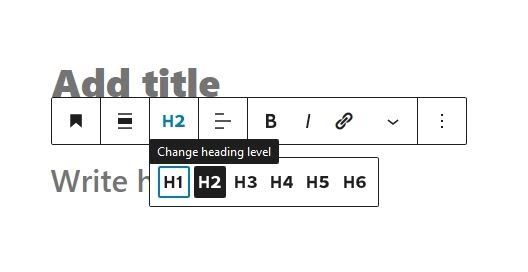
Blogging offers relaxed freedom of expression but does have some best practices. Those best practices can help you write in an organized way and help your audience better understand what you write.
While these aren't 'rules' per se, we do recommend bearing them in mind whenever you write blog posts.
Use Supporting Sub-headers
Organizing a blog post is key when writing for the internet. We read on screens differently than we do on paper. Part of that is because we tend to scan rather than read on screen.
Sub-headers break up walls of text into bite size chunks. They also help you separate ideas, subjects and steps with the story. Adding relevant titles will help the reader understand where they are in that story and what to expect next.
Use Short Sentences and Paragraphs
Scanning the screen means long sentences and paragraphs just don't work. A wall of text will put people off reading your blog so it's best to avoid them.
Keep sentences short. Use one idea per sentence. Use only the words necessary to get your point across. Keep paragraphs short, 2-5 sentences is ideal.
You don't have to use sub-headers between every paragraph but break them up occasionally with a header.
Learning H1, H2 and H3 headings early will keep your writing organized. You should never need to use H4 if you use proper organization of your posts!
Keep the Language Simple
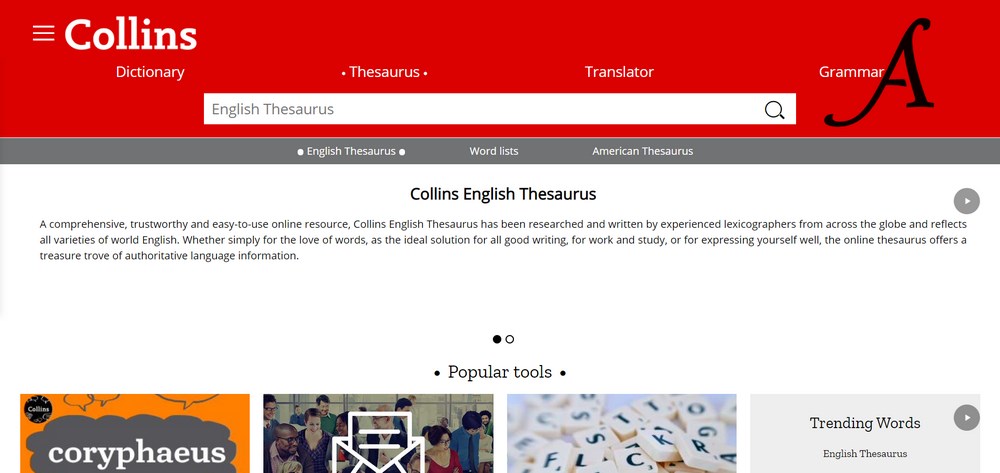
Using simple language isn't treating your audience as imbeciles, it's ensuring the widest possible audience can access your blog.
You may have 20 years' experience in doing what you do and your audience may be at a similar skill level. Yet if you only write so your peers can understand what you're saying, your blog isn't going to grow and it won't attract much of a new audience.
Blogging is about sharing ideas. About communicating principles, exploring subjects and talking with the wider world.
You can only do that if the wider world understands what you're talking about.
That doesn't mean you cannot have in-depth conversations. Just sprinkle them liberally amongst more universally appealing blog posts and warn the reader in the introduction that things get complicated. They can then choose to move on or stick with it.
Properly Punctuate
Punctuation is much more relaxed in blogs but you need to follow the basic rules of punctuation. Use the basics, capital letters, periods, commas and so on to help people understand what you write.
You don't have to use hyphens or the Oxford comma and the more minor punctuations unless you want to. They can look messy on a screen and interrupt the flow of the sentence. Use your own judgment but you don't have to follow all the rules.
Avoid Grammatical Errors
Like punctuation, grammar is also much more relaxed online. A blog post should make sense and include good grammar but don't go over the top.
As long as your sentences make sense, your punctuation is in the right place and the paragraph reads well out loud, you're good to go.
Be aware of those grammar plugins though. They tend to find a rule and stick to it regardless of context. They can help if your writing skills aren't yet fully developed but if the suggestion the plugin makes doesn't make sense, don't use it.
Never Plagiarize
Audiences will tolerate a lot if you make it worth their while but they will never tolerate plagiarism. Copying someone else's work wasn't cool at school and it certainly isn't cool online.
Quote people by all means. Use their ideas. Follow their concepts. But be clear about what you're doing, use it sparingly and always, always attribute the original with a link.
Use Images, Video and Interactive Content
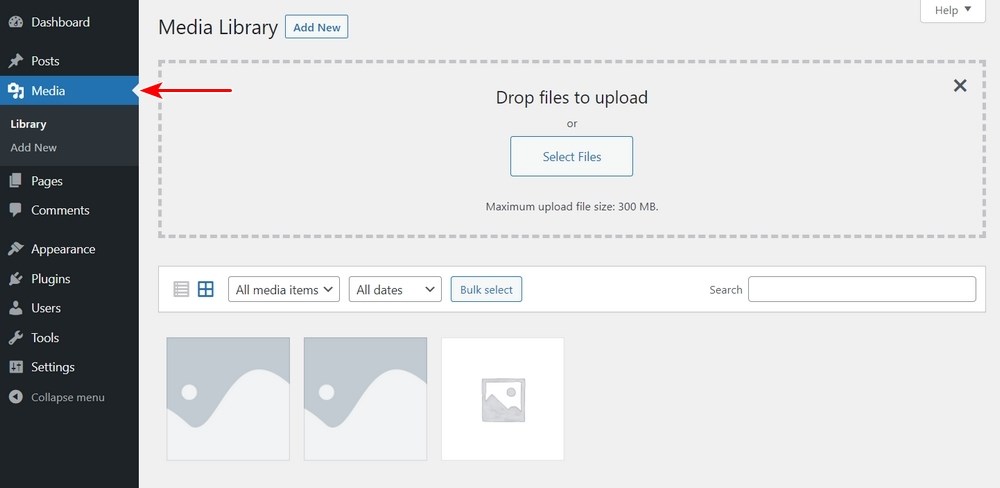
One of the key benefits of WordPress and other blogging platforms is that they can insert rich media into posts alongside your writing. These are all essential ingredients in blogging and should be used liberally.
Rich content breaks up text, adds interest and context to an idea, can show rather than tell and adds color and vibrancy to the screen. Use them liberally within your blog posts.
Use Links in Posts
You should get to grips with linking before writing your first blog post. It's an integral part of how the internet works and you should become very familiar with it.
Link internally to your other blog posts or web pages to help your website SEO. Link externally to authority sources to help expand ideas offer the opportunity for the reader to learn more and boost your SEO further.
Linking is how the world wide web works and should always be a part of your blogging strategy.
Use White Space
White space is an old newspaper term for those gaps between the print. The term still applies on screen and refers to anywhere there isn't content.
White space is vital to help the eyes rest between reading and the brain to relax after absorbing other page elements. It's a vital part of blog design and one of the reasons minimalist web design is so popular.
Use Bullet Points
Bullet points are a great device for collecting a series of ideas or points and organizing them in a scannable, easily digestible way.
Bullets and numbered lists are perfect for how-tos, collecting a series of statistics, outlining a process or listing a number of elements in an organized way.
Consider the Length of Your Blog
The topic of blog post length is one that has been going since blogging first began. Depending on who you ask, the ideal length is between 1,600 words and between 2,100 and 2,400 words.
We have a simpler answer. Write your blog posts as long as you like. Just bear two simple things in mind. Write only what you need to write to get your point across and try to not bore your audience or repeat yourself too much.
If you keep your blog posts informative, interesting and entertaining, people will read them regardless of their length.
Respond to Blog Comments
Blogging is a two way street. It's your opportunity to have your say and share your passions but it's also a conversation between you and your audience.
Blogs and commenting go together like the moon and the stars. One just doesn't work without the other.
When people comment, WordPress will tell you on your dashboard. Make sure to check all comments and respond professionally to them.
No matter what they say, never feed the troll. If you receive spam comments, which you will, just delete them. The same for toxic comments and general negativity.
Final Thoughts
The Brainstorm Force team have been running and writing blogs for over 15 years and have learned a lot in that time. Some of that knowledge we have shared here so you can learn from our experiences.
We hope this post gives you some ideas on how to write your first blog post and what to include. We also hope it provides the inspiration you need to publish that first post and begin your journey into blogging.
Join us next time for Chapter 11 where we explore SUBJECT
Do you have any advice for people planning how to write their first blog post? Any lessons you learned you wish someone had told you when you were starting out? Tell us your thoughts below!
How To Make Your First Blog Post
Source: https://wpastra.com/first-blog-post/
Posted by: russellfaidle.blogspot.com

0 Response to "How To Make Your First Blog Post"
Post a Comment